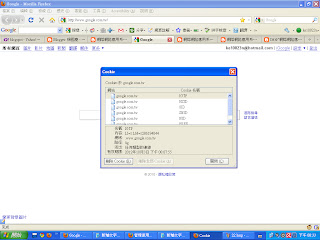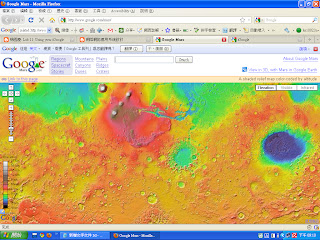1. Use Firefox Accessibility Extension to identify the accessibility failures and warnings in http://google.com
2. Fix the failures you found.
2010年10月26日 星期二
2010年10月25日 星期一
Lab 22 Firefox Accessibility Extension
Use Firefox Accessibility Extension to check the accessibility of three sites that you visit most.
Report the summary of all the errors and warnings for each site.
1.MLB
2.facebook3.奇摩
Report the summary of all the errors and warnings for each site.
1.MLB
2.facebook3.奇摩
2010年10月18日 星期一
Lab 21: Making images accessible
1. Study what an ALT tag is.
2. Use KompoZer to edit the following homepage
at http://bloggercamp.blogspot.com/2007/01/2007.html
You can copy and paste the content to your KompoZer.
3. Save your editings and preview your webpage using Firefox
4. Make the webpage accessible by
adding ALT text to the images.
5. Go to the Firefox Add-ons site for Firefox Accessibility Extension
6. Click the "Install now" button on the add-ons website
7. Check whether you can see the ALT text for the images by selecting the "Show Text Equivalent" function.
2. Use KompoZer to edit the following homepage
at http://bloggercamp.blogspot.com/2007/01/2007.html
You can copy and paste the content to your KompoZer.
3. Save your editings and preview your webpage using Firefox
4. Make the webpage accessible by
adding ALT text to the images.
5. Go to the Firefox Add-ons site for Firefox Accessibility Extension
6. Click the "Install now" button on the add-ons website
7. Check whether you can see the ALT text for the images by selecting the "Show Text Equivalent" function.
Lab 20 More on HTML
Headings
1. Copy and paste the Headings example athttp://www.w3schools.com/html/html_primary.asp
2. Enter http://www.w3schools.com/html/tryit.asp?filename=tryhtml_basic
3. What kind of effects can you see?
Lists
4. Copy and paste the Headings example athttp://www.w3schools.com/html/html_lists.asp
5. Enter http://www.w3schools.com/html/tryit.asp?filename=tryhtml_basic
6. What kind of effects can you see?
1.語法變換,字體大小改變
1. Copy and paste the Headings example athttp://www.w3schools.com/html/html_primary.asp
2. Enter http://www.w3schools.com/html/tryit.asp?filename=tryhtml_basic
3. What kind of effects can you see?
Lists
4. Copy and paste the Headings example athttp://www.w3schools.com/html/html_lists.asp
5. Enter http://www.w3schools.com/html/tryit.asp?filename=tryhtml_basic
6. What kind of effects can you see?
1.語法變換,字體大小改變
2.根據語法類型,可得不同項目符號作為條列
Lab 19 HTML
Preparation
1. Using Microsoft Notepad, Copy and paste the HTML example at Introduction to HTML
2. Save the file as myfile.html
3. Open the file using Firefox.
New editor
4. Enter http://www.w3schools.com/html/tryit.asp?filename=tryhtml_basic
5. Copy and paste the HTML example at Introduction to HTML
6. Verify your results on the screen.
1.複製HTML語法
2.轉貼語法後得到的反應
1. Using Microsoft Notepad, Copy and paste the HTML example at Introduction to HTML
2. Save the file as myfile.html
3. Open the file using Firefox.
New editor
4. Enter http://www.w3schools.com/html/tryit.asp?filename=tryhtml_basic
5. Copy and paste the HTML example at Introduction to HTML
6. Verify your results on the screen.
1.複製HTML語法
2.轉貼語法後得到的反應
Lab 18 Comparing browsers
Install Google Browser Google Chrome and Firefox 3.0, try a few websites and compare their performance. For example, youtube, blogspot, msn, and yahoo
兩者瀏覽器最大的不同就是介面的簡單與否,明顯的google瀏覽器是比firefox來個乾淨簡單
但相對的firefox的功能卻比google瀏覽器來的齊全
至於瀏覽速度兩者差不多,而開啟來覽器的速度則是google瀏覽器較為快速
兩者瀏覽器最大的不同就是介面的簡單與否,明顯的google瀏覽器是比firefox來個乾淨簡單
但相對的firefox的功能卻比google瀏覽器來的齊全
至於瀏覽速度兩者差不多,而開啟來覽器的速度則是google瀏覽器較為快速
Homework 5
1.網路可不可能增進身心障礙者的便利,請舉例說明?
當然可以!!!!
(a)對於行動不便的同胞,可利用網路再加吸收新知識,或是上網購物,買票,甚至可以利用網路發起活動,讓大家對身心障礙者可以有更多關懷及重視
(b)對於聾啞同胞,可以利用網路msn拓展交友範圍及傳達他們的訊息,認識更多不一樣的人,可以以喚起社會對於弱勢族群的重視
(c)但對於視障同胞,網路所發揮的作用或許就少很多,這也是未來網路發展趨勢必定要重視的一環
2.瀏覽器會洩漏使用者的隱私嗎? 為甚麼?
當然會!!
(a)瀏覽網站後所留下的cookies,若被強他人使用相同電腦,則瀏覽過的網頁隱私盡失
(b)帳密的自動純取功能,相同變腦若被不法人士所用,後果不堪設想
(c)瀏覽網頁後不小心點選惡意廣告,可能會被植入木馬程式,竊取電腦內大量資料
當然可以!!!!
(a)對於行動不便的同胞,可利用網路再加吸收新知識,或是上網購物,買票,甚至可以利用網路發起活動,讓大家對身心障礙者可以有更多關懷及重視
(b)對於聾啞同胞,可以利用網路msn拓展交友範圍及傳達他們的訊息,認識更多不一樣的人,可以以喚起社會對於弱勢族群的重視
(c)但對於視障同胞,網路所發揮的作用或許就少很多,這也是未來網路發展趨勢必定要重視的一環
2.瀏覽器會洩漏使用者的隱私嗎? 為甚麼?
當然會!!
(a)瀏覽網站後所留下的cookies,若被強他人使用相同電腦,則瀏覽過的網頁隱私盡失
(b)帳密的自動純取功能,相同變腦若被不法人士所用,後果不堪設想
(c)瀏覽網頁後不小心點選惡意廣告,可能會被植入木馬程式,竊取電腦內大量資料
2010年10月11日 星期一
Lab 16: Accessibility in GreaseMonkey
- Google Search Keys Numbers the results in a Google search page and you can type the corresponding number to follow the link. Updated: 2005-04-26. more
- Google Access Keys Enables navigation through Google search results.
Lab 14 Greasemonkey
1. Check the lower right corner of your Firefox and you should find a monkey at the right. Note that you must run the
2.
class blog
http://www.nytimes.com
Does our class blog use cookie or not? Does google use cookie?
均有使用!!!
3.
2010年10月4日 星期一
Lab 13: Google Mars
1. Observe how Google Mars loads the map and does the zooming. Is the data downloaded once for all or retrieved on demand?
2. 這個服務的特色有哪些?
讓人們了解原來火星的外部長這樣,充滿趣味,如果其他星球的也可以看到,那就更好了
2. 這個服務的特色有哪些?
讓人們了解原來火星的外部長這樣,充滿趣味,如果其他星球的也可以看到,那就更好了
Lab 11: Using your iGoogle
1.在你的iGoogle 討論群組 Google Group,加入這個討論區 http://groups.google.com/group/mobile-computing
2.在 你的iGoogle 閱讀群組 Google Reader,加入這個部落格 http://minstral.blogspot.com/
2.在 你的iGoogle 閱讀群組 Google Reader,加入這個部落格 http://minstral.blogspot.com/
Lab 10 Google Docs
1. Go to Google Docs. Google Docs lets you write Word documents through an online web service.
2. Start writing.
3. Publish the Word document.
4. What's the URL of your document.
5. Add the Google Docs to your personal portal. At the portal page, you should be able to see the active documents.
6. Save your document as .doc and .pdf, the two common formats for documents.
郭泓志名留青史
2. Start writing.
3. Publish the Word document.
4. What's the URL of your document.
5. Add the Google Docs to your personal portal. At the portal page, you should be able to see the active documents.
6. Save your document as .doc and .pdf, the two common formats for documents.
郭泓志名留青史
Homework 3
訂閱:
意見 (Atom)